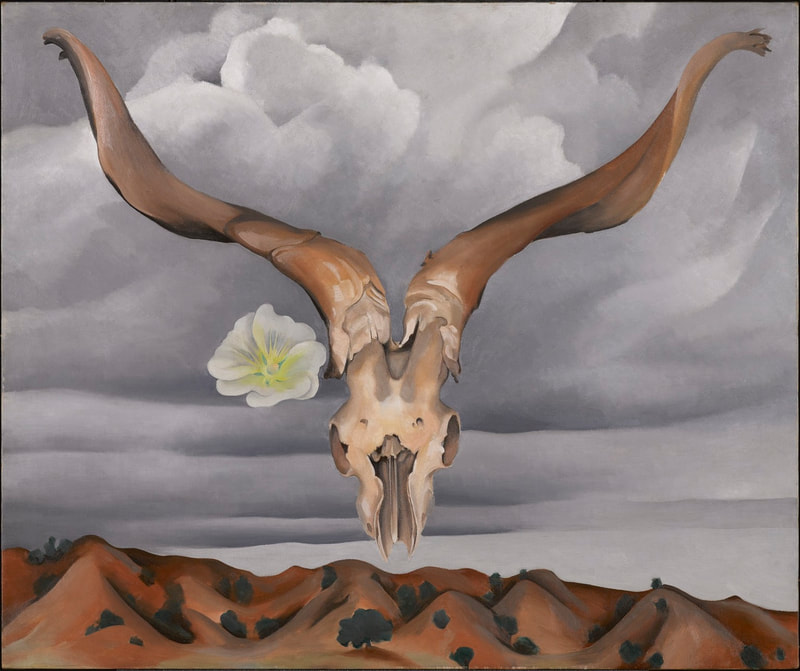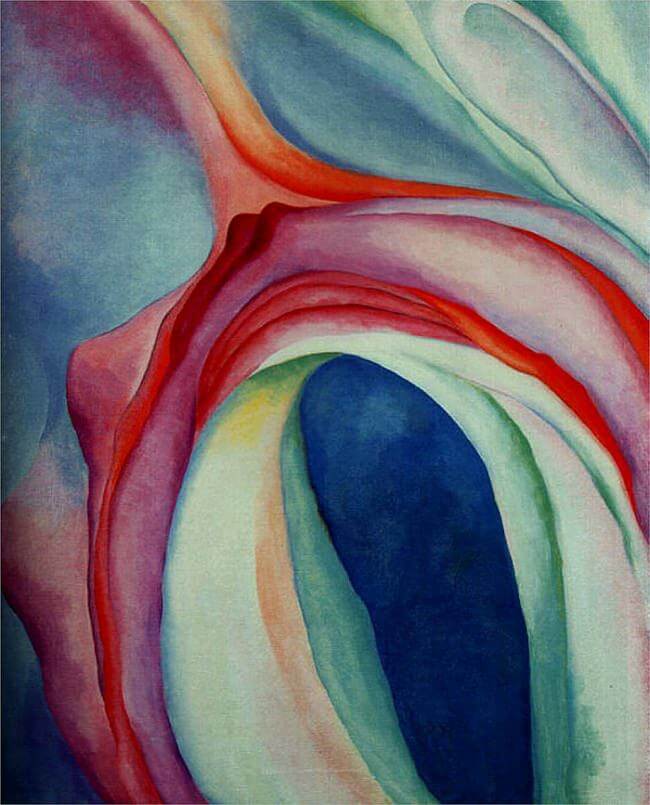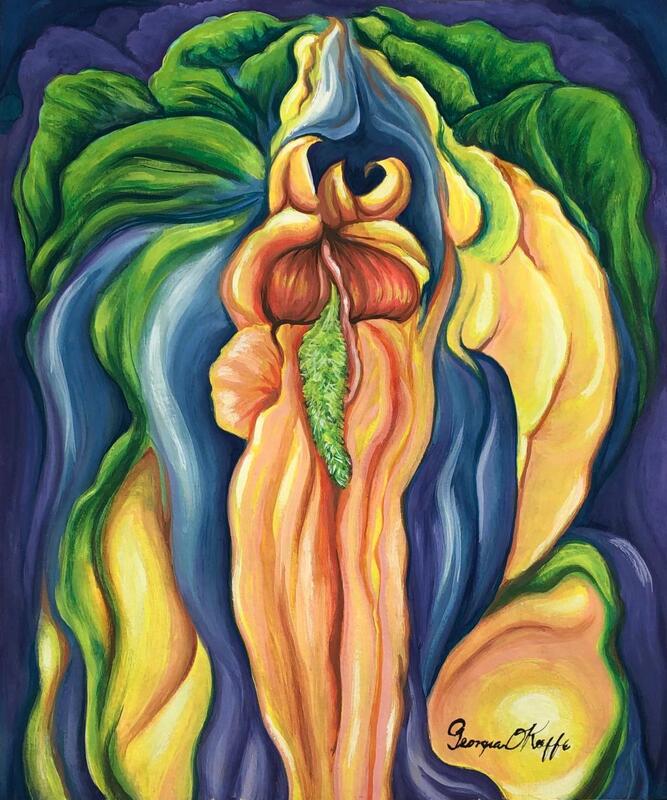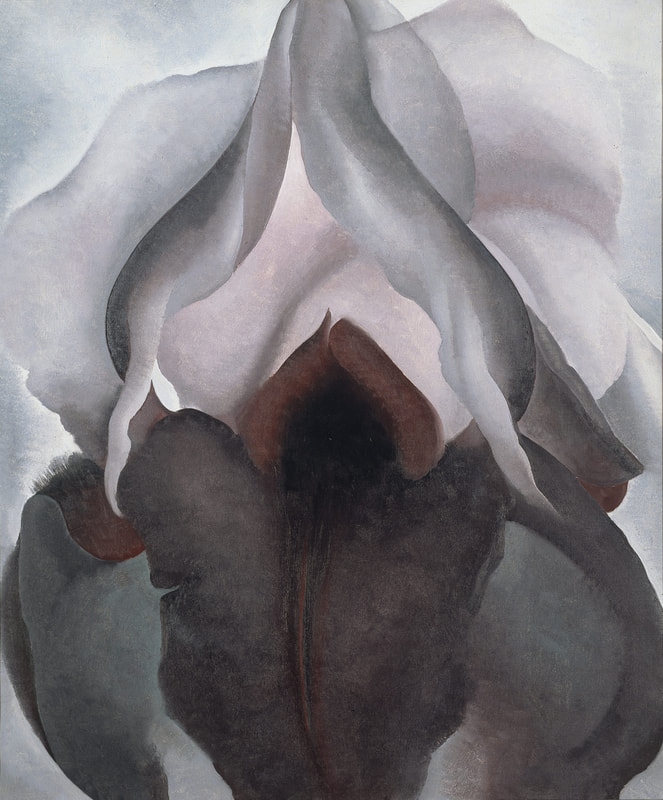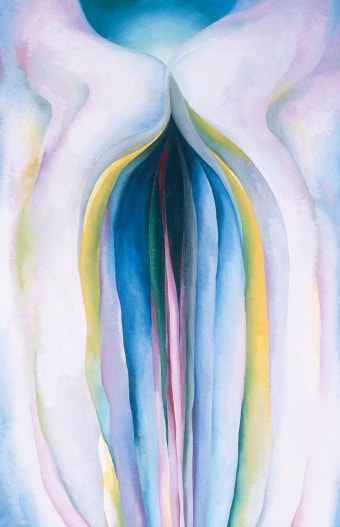Georgia O'KeeffeGeorgia O'Keeffe, an American, 20th century artist from Wisconsin was most famous for her innovative art depicting nature. Although she was trained traditionally, O'Keeffe experimented with her artwork for a few years and found the alternative to realism . . . abstraction. Her simplified artworks mostly consisted of landscapes, clouds, bones, and flowers but kept her viewers engaged within its unique composition and use of colors.
|
Your Mission: Rubric:
|
For this project, you will either need to take a photo from nature or find an image from one of the resources provided to you in class.
The chosen image will be zoomed in and cropped to create an interesting composition. Applying your knowledge of color theory and value, you'll create an abstract botanical of your own, in the style of Georgia O'Keeffe. STEP 2: VIDEO TUTORIALSTEP 3 & 4 VIDEO TUTORIAL; TOP LEFT SQUARE |
Your browser does not support viewing this document. Click here to download the document.
Steps:STEP 1: MAKING A GRID
YOUR REFERENCE IMAGE ** STEP 2: DRAWING FROM THE GRID
STEP 3: ADDING COLOR
STEP 4: ADDING DETAILS
|
Proudly powered by Weebly