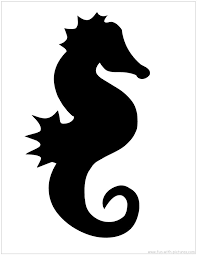The Pen Tool is an amazing tool which allows you to draw objects and images. Although this tool is extremely beneficial, it is equally frustrating and takes a lot of practice and getting used to. When you use the Pen Tool, instead of creating lines, you are creating paths. Paths allow you to close your lines to make a shape/object. This provides more options to the designer, such as filling in the shape/object with color! |
|
|
Click on the BEZIER PEN TOOL GAME button to practice the Pen Tool.
In the beginning levels, it will demonstrate what you need to do inorder to pass the level so pay attention to what it shows you! As the levels get harder, you are on your own! If you can get past the car level (legitimately) I will give you extra credit!! |
|
Class Assignment:
Download the Pen Tool Worksheet and open it in Adobe Illustrator.
On a NEW layer, using the Pen Tool, create the 5 images shown. Be sure to follow the directions on the worksheet; using ONLY a stroke color and NO fill! Reflection Questions:
| |||||||
Project Mission #1
|
Project Mission #2Begin by copying and pasting one of the line drawings into a new Illustrator document. Use the Pen Tool to trace the lines. Adjust the point size and stroke as needed. You will only use stroke on this project to show lines. When you are finished, export the file as a JPEG and import into your digital portfolio for a grade. |
Pen Tool Tutorial Part 1
|
Pen Tool Tutorial Part 2
| ||||||||||||||||||||
Pen Tool Rubric:
Silhouettes Line Drawings
|
| ||||||||||||
Proudly powered by Weebly